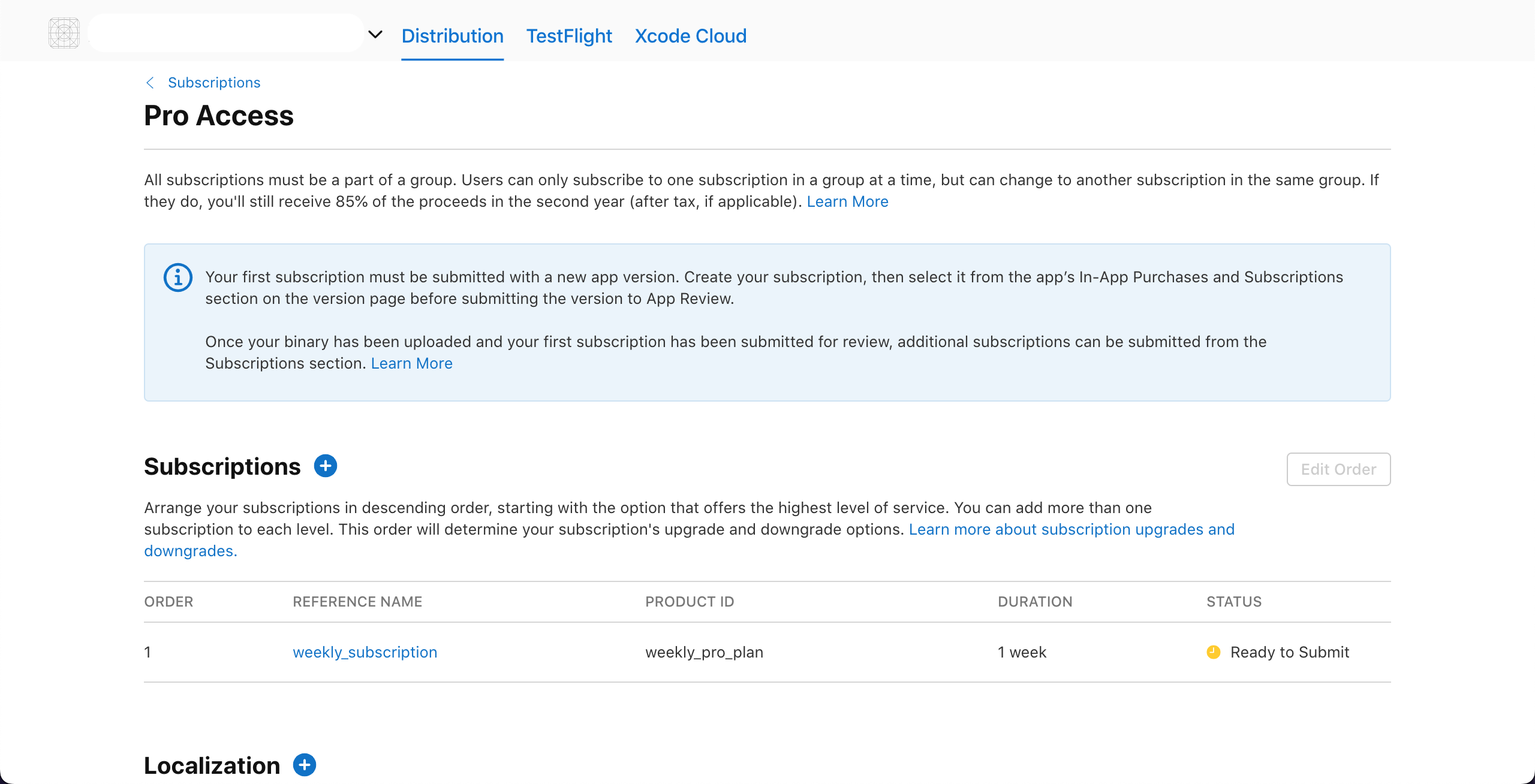Step 3
Add Localization to subscription
- Subscription status is still showing Missing Metadata as we have not added Localization.
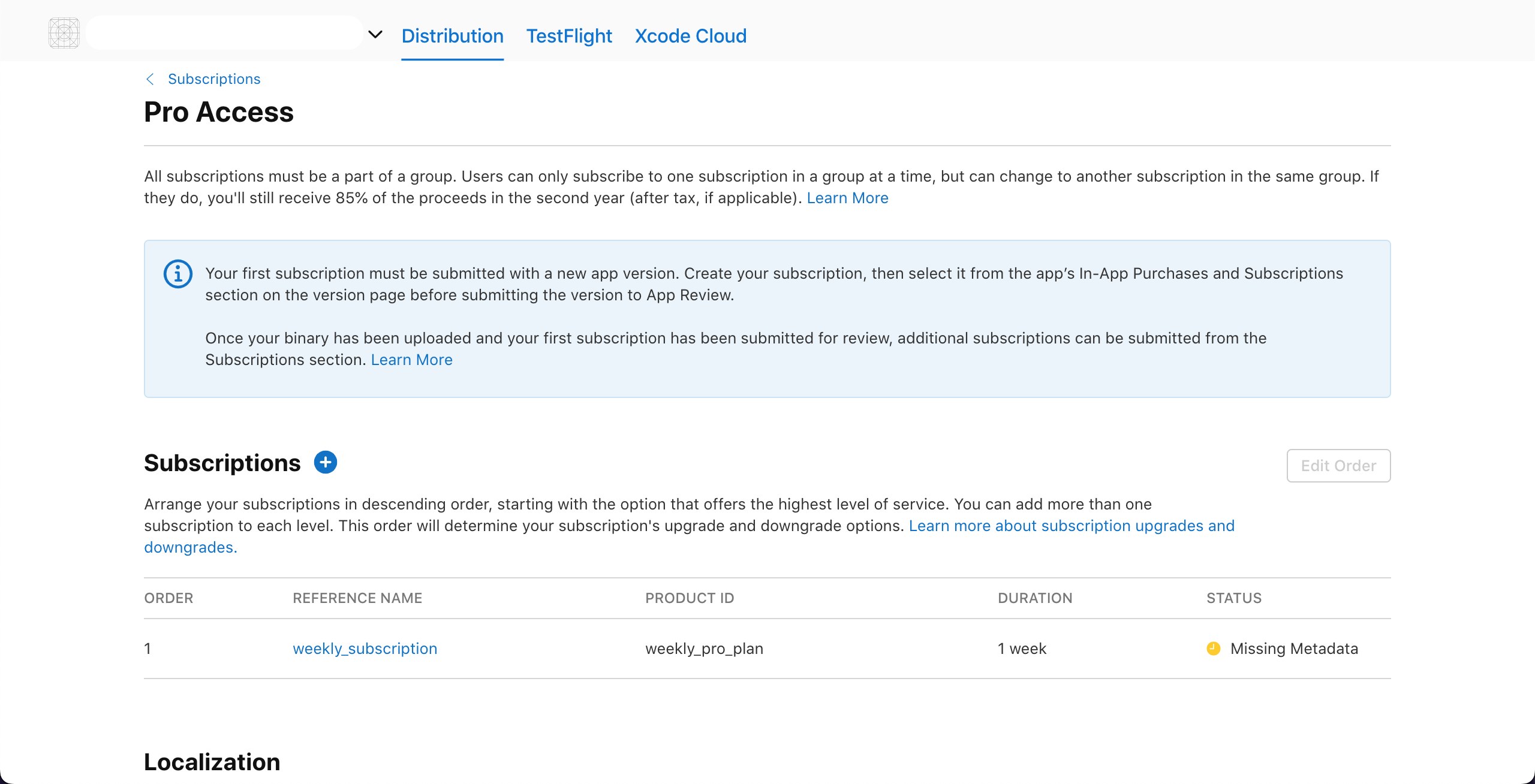
- Scroll to Localization section.
- Tap to Create button.
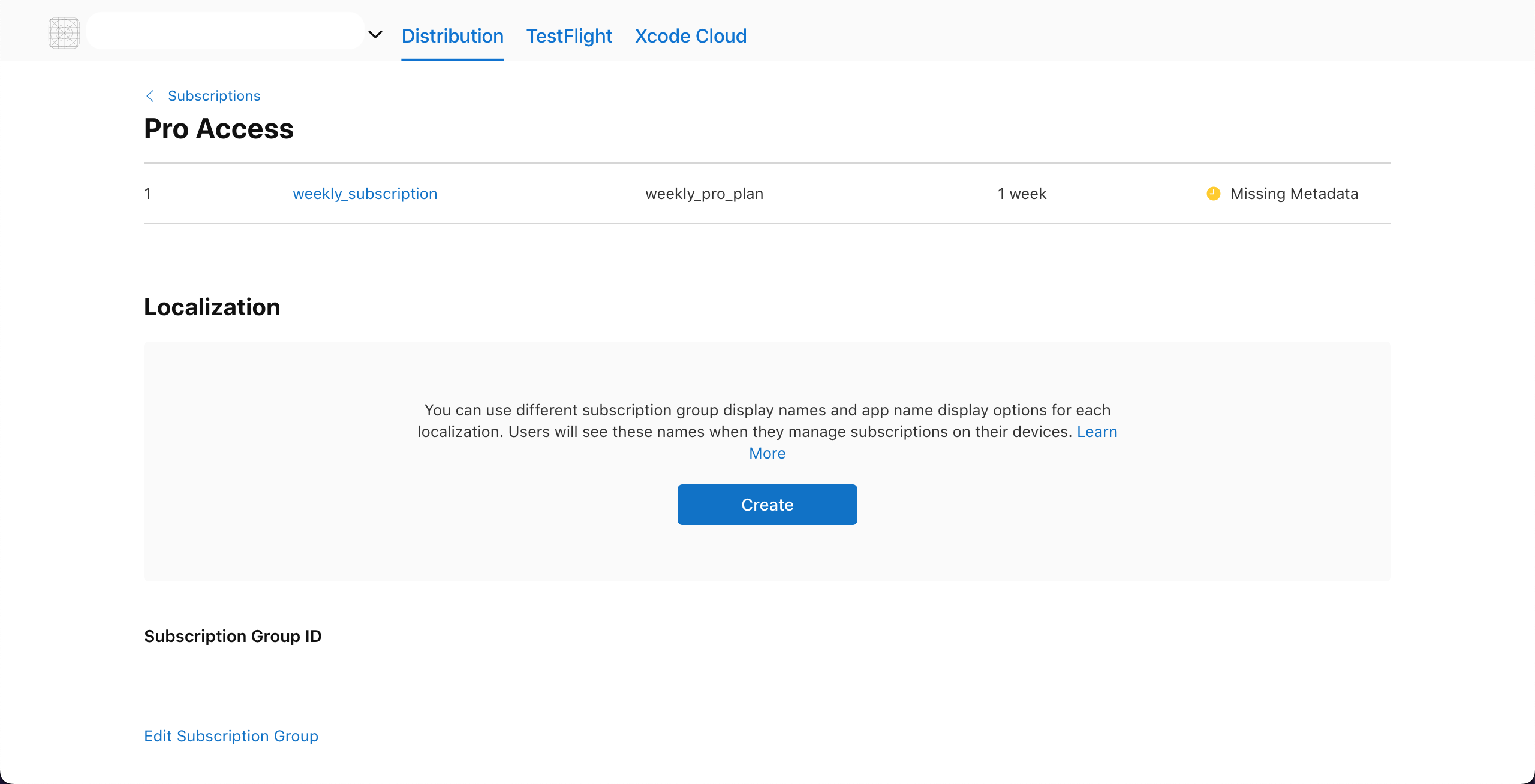
Localization
- Users will see Subscription group display name when they manage subscriptions on their devices.
- You can use different subscription group display names and app name display options for each localization.
- Select the Localization language. Fill up the Subscription Group Display Name and choose App Name Display Option. You can choose to keep it the default application name or custom name as well.
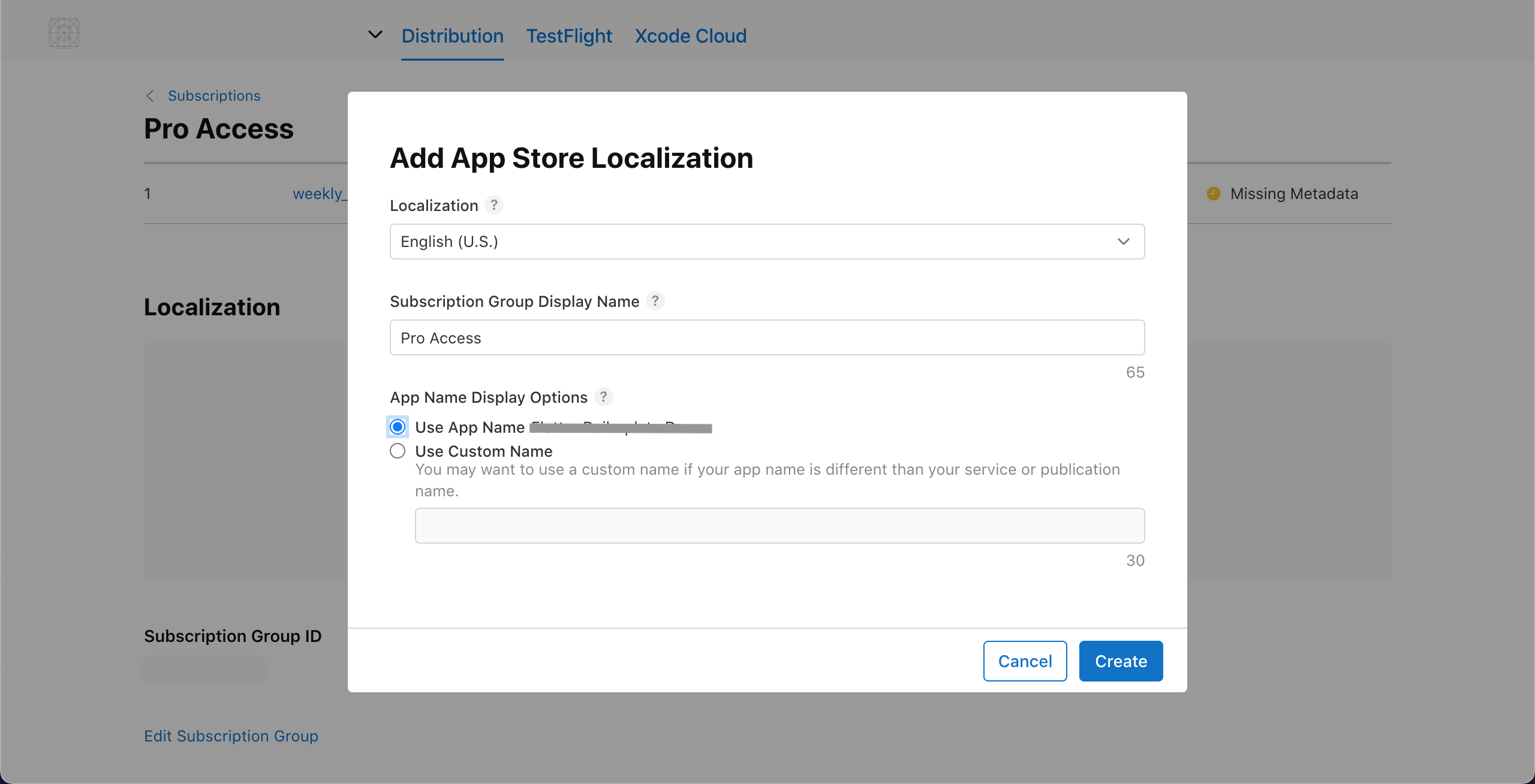
- As shown, by taping + icon you can add more Localization.
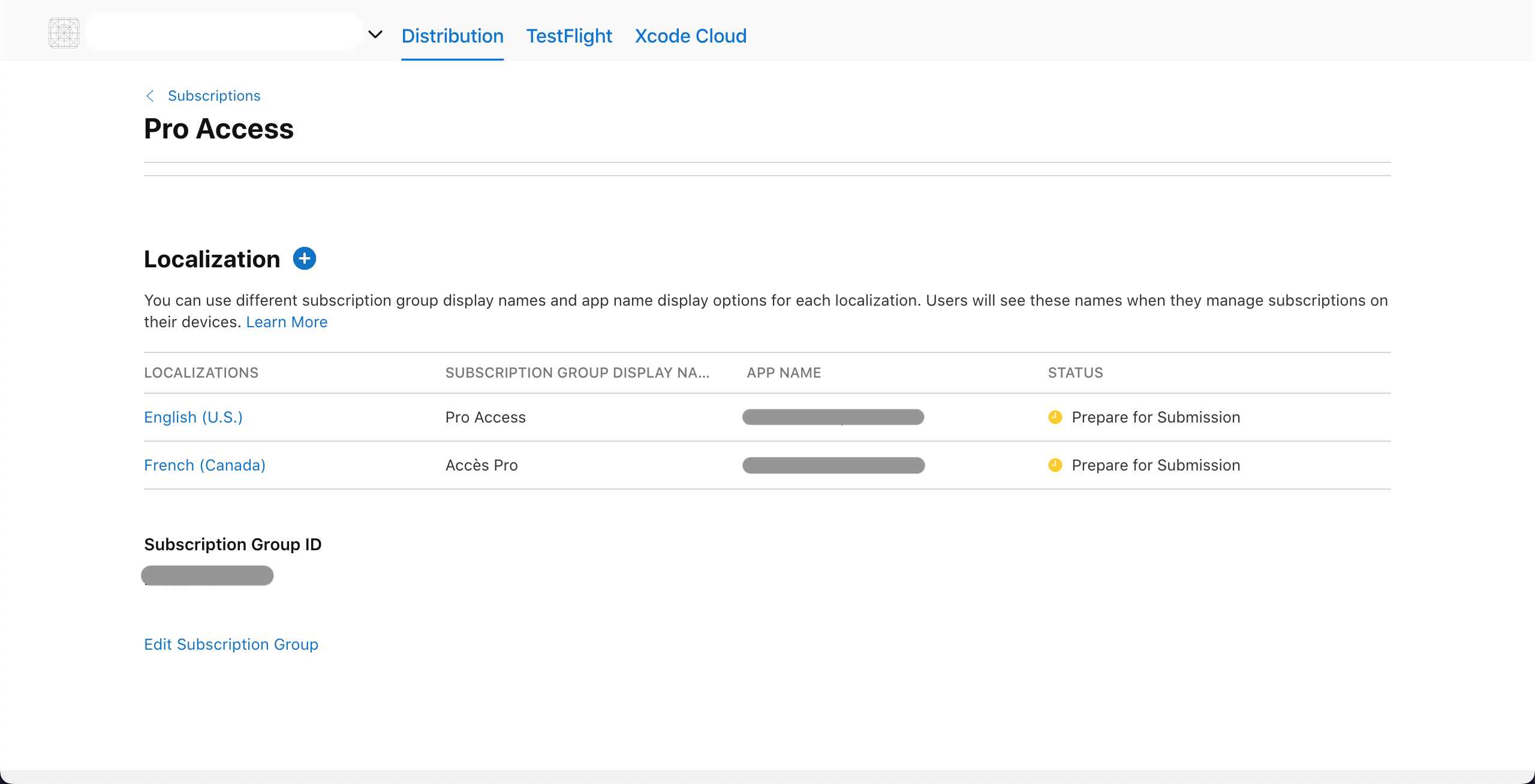
- If you have noticed, now Subscription status has changed from Missing Metadata to Ready to Submit. 🥳